How to Hide Title Bar in Android Studio
In this Tutorial we discuss about How to Hide Title Bar in Android Studio. We write a simple code to hide title bar in android studio and how to display shown in full android mobile screen.
- First Method, In side of our project Main Activity we write in code in Java class. Where we write a requestWindowFeature(Window.FEATURE_NO_TITLE) method call before the setContentView(). There is we check there is Title Bar exits or not so we use a condition to check title bar is null or not.
The getSupportActionBar() method is use to retrieve the instance of the ActionBar class and after we calling the hide method for hiding the ActionBar.
Output on UI Screen:-
Second Method, We define a theme inside the manifest.xml file for hide the ActionBar by write a android:theme=”@style/Theme.HelloApplication.NoActionBar”
Set a Flag for Full Screen in Android:







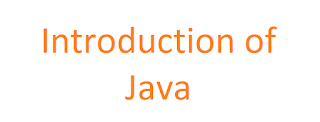






0 Comments
Hello Friends, Please comment and share and do not write spam messages